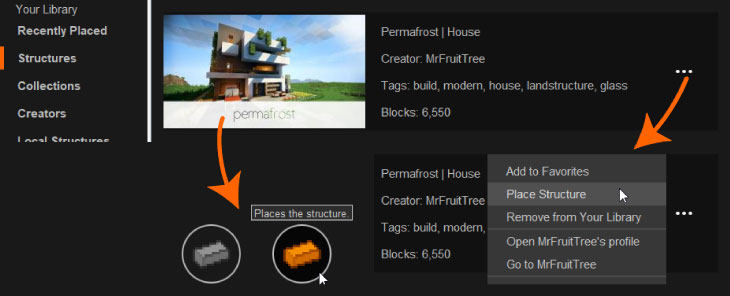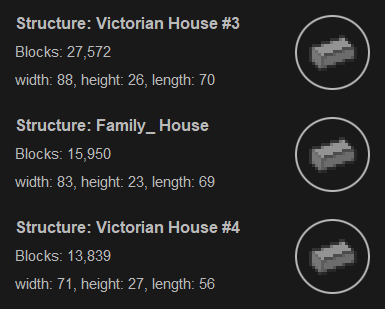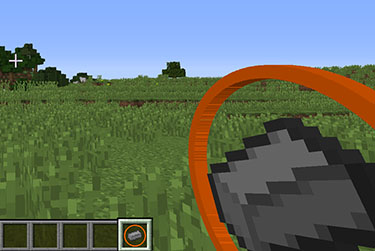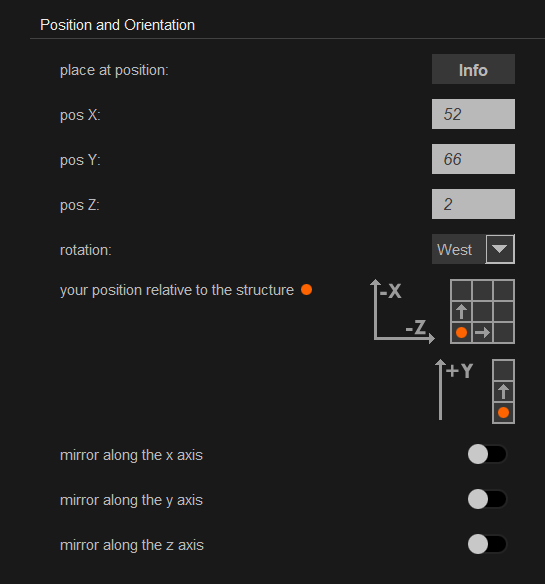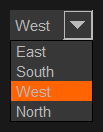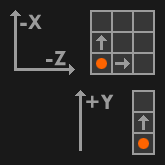The Instant Structures Mod (ISM) has exactly 2 main features:
- Clear, processed search of tens of thousands of structures
- Placing these structures
And this tutorial covers how to place a structure.
The tutorial is structured as follows:
In most cases, it is enough to follow the first two steps to place a structure.
1. Select Structure
With StrExplorer, ISM offers a variety of ways to select structures to place. At this point we list only the most important ones. The article about StrExplorer deals with this topic more closely.
Structures that can be placed are stored in your library. It contains the menu items Structures and Collections. Choose a structure or a collection, open the context menu and choose Place structure. Alternatively, you can also switch to the detail view of the project and use the place button there.
Collections are projects with multiple structures. These are listed in the detail view and can be placed from there or via the context menu.
2. Select Position
With the Place Structure item, you can set the position of the structure within the Minecraft world.
Move to a position where the structure should be placed. Right-click or left-click while holding the Place Structure item and the position will be set. Then you can further customize the position with the text fields in the Placed view.
In many cases, the Y position needs to be changed, since most structures have a foundation.
3. Orientation
ISM offers you a variety of options for adjusting the orientation.
Rotation
With ISM, you can place structures in any direction and rotate them. You can choose from the cardinal directions North, East, South and West, which correspond to the cardinal points in Minecraft. The Placement view is initialized with the line of sight of your Minecraft figure and updated with the use of the Place Structure item.
Fixed-Points
Structures are placed around a fixed point. The previously set position is the position of this fixed point. By default, the lower-left corner of the structure is selected as the fixed point. Each of the XYZ axes has 3 fixed points, one for the top edge, one for the bottom edge, and one for the center.
But how do fixed points work in ISM? And how do they affect the position of your structure?
Very easily:
Put a piece of paper on the table in front of you. Press with one finger on a corner, the center or the middle position of the edge. In this demonstration, your finger is the fixed point, the sheet of paper the structure and the table the Minecraft world. If you continue to press your finger on the sheet of paper and rotate it at the same time, this corresponds to the rotation of the structure.
Moving your finger in one direction inevitably causes the paper to move. This corresponds to a position change along the X-Y axis.
That’s it.
Mirror
With ISM, you can also mirror structures along the X-, Y-, Z-axes. This will give you more freedom in placing structures. Mirroring along the Y-axis creates a crazy effect that causes headaches with some structures. With the reflections along the X or Z axis, you can wonderfully duplicate terraced houses and half complete symmetrical structures.
4. More Options
Flattening Areas
Usually you do not place structures on a flat surface. So that the landscape and structure do not mix, you can level the surface on which the structure is placed beforehand.
Mark the area
This feature lets you see the location of your structure. ISM places a bounding box in the world. This corresponds to the dimension and position of the structure.
That’s it with the tutorial on placing structures. It uses the structure “Permafrost | House” by MrFruitTree, visit his profile on Planetminecraft.
Here are a few related tutorials.